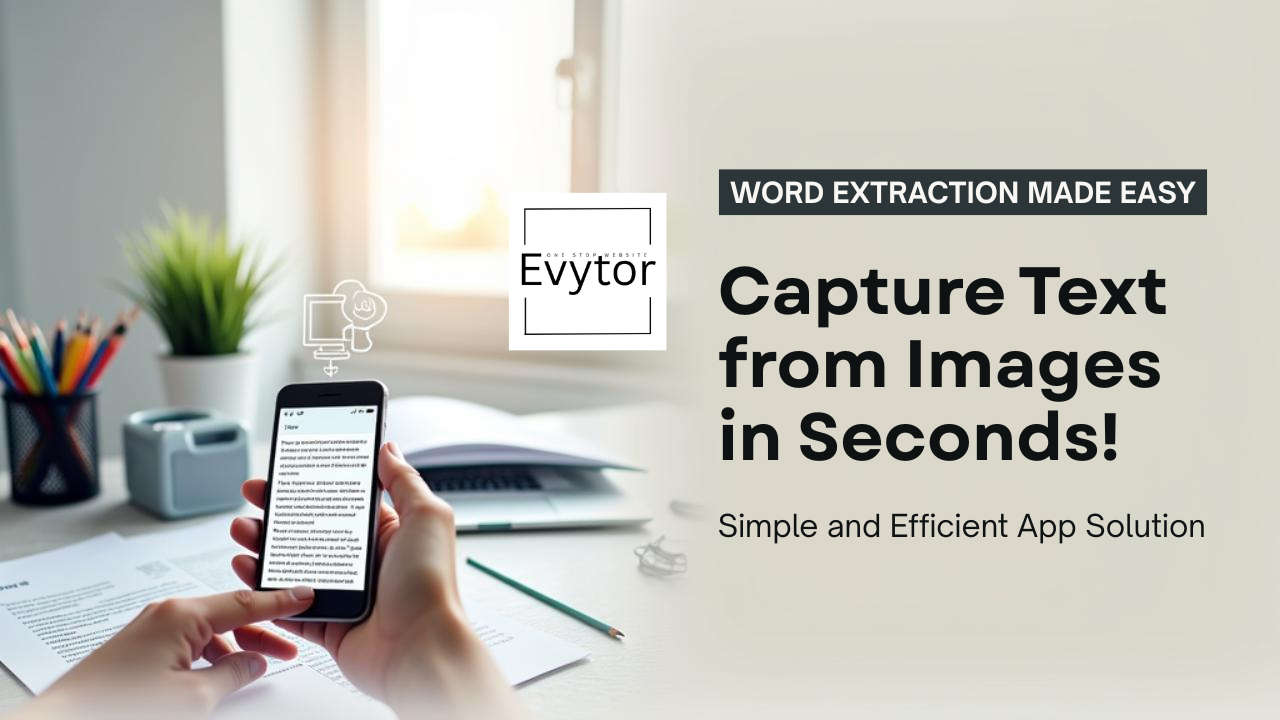Essential Tech Stack for Productive Remote Work
Remote work isn't just a trend anymore; for millions worldwide, it's the new normal. But shifting from a bustling office to your home setup requires more than just a laptop and a Wi-Fi connection. To truly thrive and maintain peak productivity, you need the right tools – a robust tech stack that supports seamless collaboration, efficient task management, and digital security. Think of it as your digital toolkit, essential for building a productive remote workspace. Ready to upgrade your setup and conquer remote work challenges? Let's dive into the essential tech stack that makes it possible. 🚀
Communication & Collaboration: Staying Connected
Effective communication is the bedrock of any successful team, doubly so when you're not physically together. Relying solely on email can lead to information silos and slow responses. You need tools designed for quick chats, organized discussions, and real-time interactions.
- Instant Messaging Platforms: Tools like Slack or Microsoft Teams are indispensable. They allow for instant messages, dedicated channels for projects or teams, file sharing, and quick calls. They keep conversations focused and accessible. 💬
- Video Conferencing: For meetings, presentations, and face-to-face check-ins, Zoom, Google Meet, or Microsoft Teams are crucial. High-quality video and audio capabilities reduce miscommunication and build rapport. Make sure your internet connection is reliable! ✅
Project Management & Task Tracking: Keeping Things Organized
Without hallway chats or peering over shoulders, keeping track of who's doing what and project progress can be tricky. Project management tools provide a central hub for tasks, deadlines, and collaboration.
These platforms help visualize workflows, assign responsibilities, and track milestones. They bring clarity to complex projects.
- Task Boards: Trello uses simple boards, lists, and cards to manage tasks. It's great for visual thinkers and simple workflows.
- Comprehensive Project Management: Asana or Monday.com offer more robust features like dependencies, timelines, reporting, and integrations, suitable for larger or more complex projects.
- All-in-One Workspace: Notion combines notes, databases, kanban boards, calendars, and more into a highly customizable workspace. It's powerful for both personal task management and team collaboration. 💡
Cloud Storage & File Sharing: Accessing Your Work Anywhere
Physical servers are out; accessible cloud storage is in. You need to be able to access, share, and collaborate on documents and files from any location, on any device.
Cloud storage provides secure backups and makes real-time collaboration on documents straightforward.
- File Storage & Sync: Dropbox, Google Drive, and OneDrive are standard choices. They offer ample storage, easy file syncing across devices, and simple sharing options.
- Collaborative Document Editing: Google Workspace (Docs, Sheets, Slides) or Microsoft 365 (Word, Excel, PowerPoint) are essential for simultaneous co-editing of documents, presentations, and spreadsheets. Say goodbye to version control headaches! ✨
Security & Privacy: Protecting Your Digital Workspace
Working remotely often means connecting from various networks, making security paramount. Protecting sensitive data and personal information is non-negotiable.
Implementing strong security practices and using the right tools protects you and your company.
- Virtual Private Network (VPN): A VPN encrypts your internet connection, providing a secure tunnel, especially vital when using public Wi-Fi. 🛡️
- Password Manager: Tools like LastPass or 1Password help you generate, store, and manage strong, unique passwords for all your accounts, reducing the risk of breaches.
- Antivirus & Antimalware: Ensure your devices are protected with up-to-date security software.
- Two-Factor Authentication (2FA): Enable 2FA on all critical accounts for an extra layer of security.
Hardware & Ergonomics: Building a Comfortable Setup
Your physical setup impacts your productivity and well-being. Investing in comfortable, reliable hardware is key to avoiding strain and maintaining focus over long periods.
Don't underestimate the importance of a comfortable workspace. It's an investment in your health and efficiency.
- Reliable Laptop: Your primary tool. Ensure it meets your work requirements.
- External Monitor: A second screen significantly boosts productivity for most tasks.
- Ergonomic Keyboard and Mouse: Essential for preventing repetitive strain injuries.
- Comfortable Chair: A good ergonomic chair supports posture and allows you to work for longer periods without discomfort. Your back will thank you! 🙏
- Quality Headset/Microphone: Clear audio for meetings is crucial for effective communication.
Pro-Tips for Optimizing Your Remote Tech Stack
Having the tools is one thing, but optimizing how you use them takes your productivity to the next level. Consider these advanced tips:
- Integrate Your Tools: Many platforms integrate with each other (e.g., Slack and Google Drive, Asana and Calendar). Explore these integrations to automate workflows and reduce context switching.
- Automate Repetitive Tasks: Tools like Zapier or IFTTT can connect different apps to automate simple tasks, saving you valuable time.
- Optimize Notifications: Configure notification settings on your communication and project management tools to minimize distractions. Batch processing emails and messages can help maintain focus.
- Invest in High-Speed Internet: A reliable and fast internet connection is the foundation of your remote tech stack. Upgrade if necessary.
- Prioritize Digital Well-being: Use tools that help you manage screen time or block distracting websites during focus periods. Your tech stack should support healthy habits, not hinder them. 🧘♀️
Conclusion: Empowering Your Remote Work Journey
Building the right tech stack is fundamental to successful and productive remote work. It's about creating a digital environment that supports collaboration, organization, security, and well-being. From seamless communication tools to secure cloud storage and ergonomic hardware, each component plays a vital role.
Equipping yourself with these essential tools empowers you to work efficiently, stay connected with your team, and maintain a healthy work-life balance no matter where you are. What's one tool from this list that has made the biggest difference in your remote work setup? Share your thoughts below! 👇