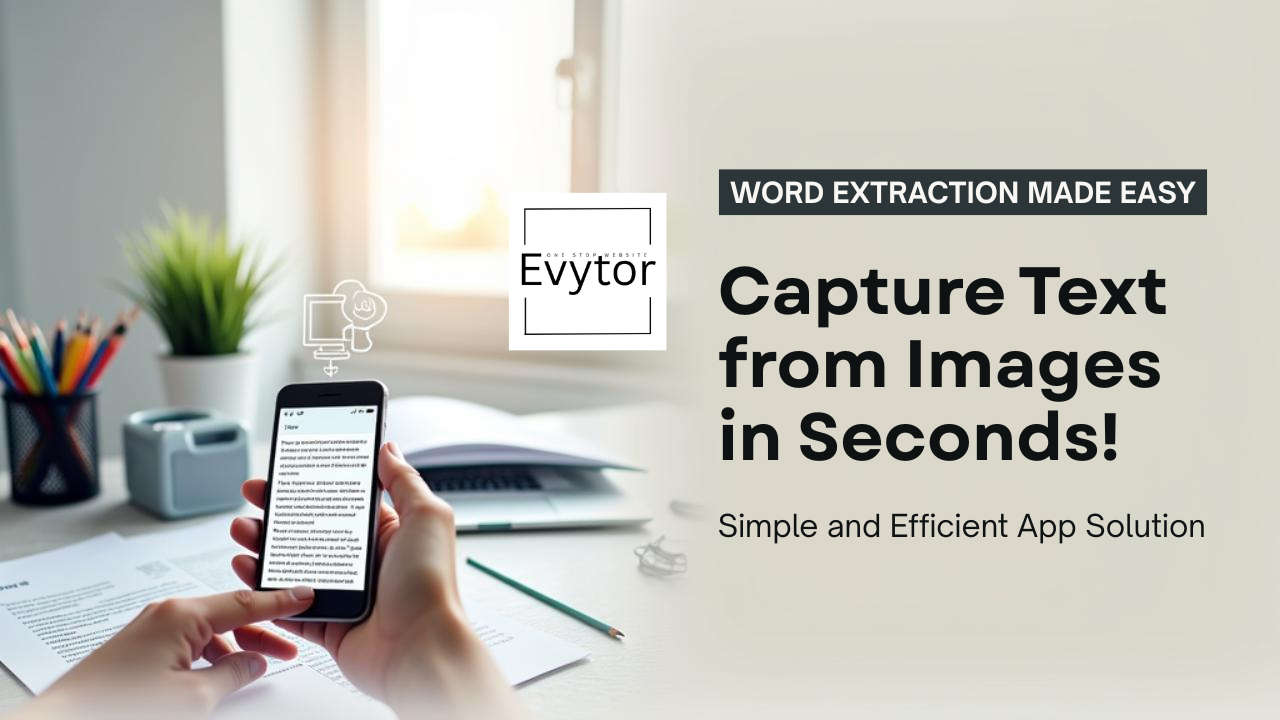Creating a Productive Home Office Setup
Working from home offers incredible flexibility and convenience, but it also comes with unique challenges. Distractions can be plentiful, and separating work life from home life can feel impossible without a dedicated space. That's why creating a truly productive home office setup is absolutely crucial for success and sanity in the remote work era. It's not just about having a desk and a chair; it's about designing an environment that fosters focus, supports your physical health, and inspires creativity.
Whether you're a seasoned digital nomad or new to remote work, optimizing your workspace can dramatically impact your efficiency, well-being, and overall job satisfaction. Let's dive into the essential elements of building your perfect productivity hub.
Ergonomics: Prioritizing Your Physical Well-being
Your body will thank you for investing in proper ergonomics. Aching backs, stiff necks, and wrist pain are common complaints from remote workers without optimized setups.
- Choose the Right Chair: This is arguably the most important piece of furniture. Look for a chair with adjustable height, lumbar support, and armrests. Your feet should be flat on the floor, and your knees should be at a 90-degree angle.
- Desk Height Matters: Your desk should be at a height where your arms are parallel to the floor when typing. Consider a standing desk or a desk converter for added flexibility and health benefits.
- Monitor Placement: Position your monitor at eye level to avoid craning your neck. Use a monitor stand or a stack of books if needed. If using multiple monitors, arrange them comfortably.
- Keyboard and Mouse: Keep your keyboard and mouse within easy reach. Consider an ergonomic keyboard or mouse if you experience discomfort.
Remember, small adjustments can make a big difference in preventing long-term strain.
Lighting and Ambiance: Setting the Mood for Focus
Good lighting isn't just about seeing; it affects your mood, energy levels, and eye strain. Natural light is always best, so try to position your desk near a window.
💡 **Tip:** Use a task lamp to illuminate your immediate workspace without causing glare on your screen.
Consider using 'warm' LED bulbs for a cozy feel or 'cool' white bulbs for a more energetic atmosphere, depending on your preference and the time of day. Controlling glare is also key; avoid placing your monitor directly opposite or under a strong light source.
Beyond lighting, think about the overall ambiance. Plants can improve air quality and reduce stress. Personal touches like photos or inspiring artwork can make the space feel more inviting. Consider noise-canceling headphones if your environment is noisy.
Technology and Connectivity: Your Digital Toolkit
A productive office relies on reliable tech. Slow internet or malfunctioning equipment can derail your day faster than anything else.
- Robust Internet Connection: Ensure your Wi-Fi is strong and stable. Consider an ethernet cable for critical tasks or a mesh network if you have dead zones.
- Reliable Computer: Invest in a computer that can handle your workload without lagging.
- Essential Peripherals: A good webcam, microphone, and comfortable headphones are vital for clear communication on video calls.
- Backup Solutions: Regularly back up your work, either to a cloud service or an external hard drive.
- Smart Devices: Consider integrating smart plugs to easily turn equipment on/off, or smart lighting that adjusts throughout the day to mimic natural light cycles (this touches on AI/emerging tech integration for health/wellness).
Keeping your tech organized with cable ties and charging stations reduces clutter and visual noise.
Organization and Decluttering: A Clear Space, A Clear Mind
Clutter is a major productivity killer. Dedicate time to organizing your physical and digital space.
- Physical Organization: Use drawers, shelves, and file organizers to keep papers, stationery, and supplies tidy. Everything should have a designated place.
- Digital Organization: Implement a system for organizing files and emails. Use cloud storage services for easy access and collaboration.
- Regular Decluttering: Schedule short bursts of time each week to tidy up your desk and digital files.
A clean workspace helps you focus on the task at hand rather than the mess around you.
Sustainable Practices in the Home Office
Integrating eco-friendly habits benefits both the planet and potentially your wallet.
- Energy Efficiency: Turn off lights and equipment when not in use. Use power strips with on/off switches. Utilize natural light as much as possible.
- Eco-friendly Supplies: Choose recycled paper, sustainable stationery, and non-toxic cleaning products.
- Mindful Consumption: Before buying new equipment or furniture, consider refurbished options or buying second-hand. If buying new, look for items made from sustainable materials.
- Reduce Paper Waste: Embrace digital documents and cloud storage to minimize printing.
Being mindful of your environmental impact while working remotely is a powerful way to contribute to sustainable living.
🚀 Going Further: Pro-Tips for Peak Productivity
Ready to take your home office setup to the next level?
✅ Integrate Smart Home Tech: Use smart sensors to monitor air quality, or smart thermostats to optimize energy use based on your presence. Voice assistants can manage your schedule or play focus music.
✅ Personalize with Biophilia: Add more plants! They improve air quality, reduce stress, and add a calming natural element.
✅ Create Zones: If space allows, define different zones for focused work, calls, and breaks. This mental separation can be surprisingly effective.
✅ Invest in Quality Audio: A good pair of studio monitor headphones or quality speakers can enhance focus music or make calls clearer, reducing fatigue.
✅ Digital Detox Corners: Designate a small area or even just make a rule that a certain spot near your office is screen-free for short mental breaks.
Conclusion: Your Personalized Productivity Sanctuary
Creating a productive home office setup is an ongoing process, not a one-time event. It requires attention to detail, an investment in your well-being, and a willingness to adapt. By focusing on ergonomics, lighting, technology, organization, and even sustainability, you build more than just a workspace – you create a personal sanctuary that supports your productivity, health, and happiness while navigating the world of remote work.
What's the one change you're going to make to your home office this week?